Linux 使用脚本一键 DD(重装) 成纯净的 Linux 系统
基本所有的VPS商家,都会提供免费的Linux系统供安装,如CentOS、Debian、Ubuntu等。那为什么还要使用一键DD脚本重装/更换系统呢?
- 商家提供的系统版本有限,可能没有自己需要的版本;
- 商家提供的系统大多都是改装过的,不纯净,可能存在软件兼容行问题;
- 商家提供的系统大多带有监控,虽说可以卸载,但是心里总是有疙瘩;
以上几种情况,就需要Linux一键DD脚本,一键DD脚本可以为服务器更换一个纯净的系统,帮你解决问题。
一键安装Linux系统
下列脚本支持系统重置为 CentOS 7、CentOS 6、Debian 9、Debian 10、ubuntu 18.10。注意有些脚本需要获取 IP、网关、子网掩码等信息,需要填写正确才行安装成功。
注意重装有风险,可能导致无法开机,谨慎操作!
使用脚本前最好先安装如下软件
1 | # CentOS 与 RedHat |
安装 CentOS
1 | wget --no-check-certificate -qO AutoDD.sh 'http://git.io/autodd.sh' && bash AutoDD.sh |
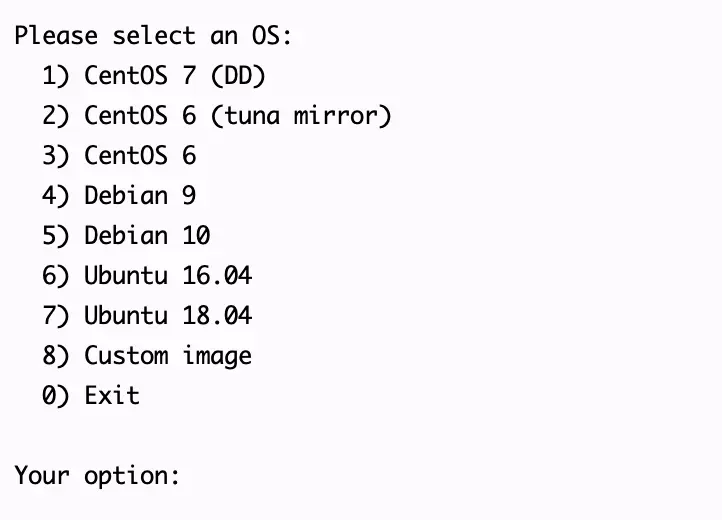
安装 Debian
1 | wget --no-check-certificate -qO InstallNET.sh 'https://moeclub.org/attachment/LinuxShell/InstallNET.sh' && chmod a+x InstallNET.sh |
安装 Ubuntu
1 | wget --no-check-certificate -qO InstallNET.sh 'https://moeclub.org/attachment/LinuxShell/InstallNET.sh' && chmod a+x InstallNET.sh |
国内可使用
1 | wget --no-check-certificate -qO InstallNET.sh 'https://moeclub.org/attachment/LinuxShell/InstallNET.sh' && chmod a+x InstallNET.sh |
安装时指定密码
1 | # 所有脚本都可以加入参数 -p 来设置默认密码,如: |
安装后默认端口: 22
安装后默认用户名: root
安装后默认密码: MoeClub.org
本博客所有文章除特别声明外,均采用 CC BY-NC-SA 4.0 许可协议。转载请注明来源 知了小站!
评论










